- 启用WEB服务
进入群晖的管理后台,打开控制页面,在里面打开WEB服务
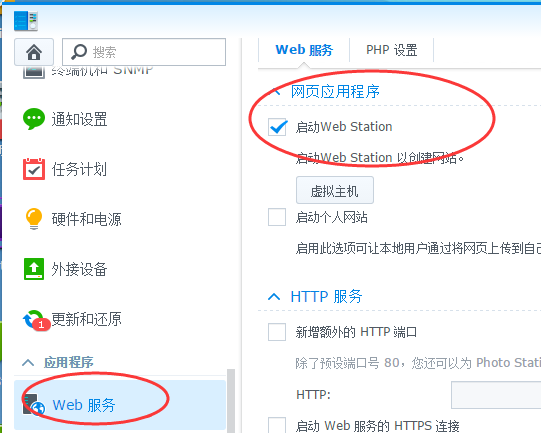
- 安装MariaDB数据库,配置好root账户的密码
- 安装MantisBT
打开套件中心,找到MantisBT,进行安装。安装过程中要输入Mysql (MariaDB)的root账号和密码,安装过程中会自动创建MantisBT所需要的库表

- 配置MantisBT
- 打开http://synology_address/mantisbt,默认用户名:adminstrator,初始密码:root
- 现在数据库是用root登录的,为了数据库安全,在数据库里新建mantis用户,仅拥有对mantis库的权限。然后修改config_inc.php:
$g_hostname = 'localhost'; $g_db_type = 'mysql'; $g_database_name = 'mantis'; $g_db_username = 'mantis'; $g_db_password = 'mantis';
- 修改默认语言为简体中文:在config_inc.php中添加:
$g_default_language= 'chinese_simplified';
- mantis默认新用户都是要邮件激活的,因此还需要添加邮件支持。修改config_defaults_inc.php,把发信人修改为真正使用的发件邮箱地址(有些邮箱服务器会校验发件人地址和真实发件地址,不匹配有可能造成发信失败)
$g_administrator_email = 'mantis@host.com'; $g_webmaster_email = 'mantis@host.com'; $g_from_email = 'mantis@host.com'; $g_return_path_email = 'mantis@host.com';
继续修改发件的smtp信息
$g_phpMailer_method = PHPMAILER_METHOD_SMTP; $g_smtp_host = 'smtp.exmail.qq.com'; $g_smtp_username = 'mantis@host.com'; $g_smtp_password = 'password'; $g_smtp_connection_mode = 'ssl'; $g_smtp_port = 465;
- 登录到mantis里,新建管理员用户。然后以新建用户登录后,就可以禁用administrator,以保证安全。
- Tips:
- 在library\phpmailer下是邮件发送组件,可以新建一个mailtest.php,然后在浏览器打开这个页面测试邮件发送是否正常:
<?php /** * @author [pooy] <[pooy@pooy.net]> * @blog http://www.pooy.net */ require 'class.phpmailer.php'; $mail = new PHPMailer; $mail->SMTPDebug = 1; $mail->IsSMTP(); // Set mailer to use SMTP $mail->Host = 'smtp.exmail.qq.com'; // Specify main and backup server $mail->SMTPAuth = true; // Enable SMTP authentication $mail->Username = 'mantis@host.com'; // SMTP username $mail->Port = 465; $mail->Password = 'password'; // SMTP password $mail->SMTPSecure = 'ssl'; // Enable encryption, 'ssl' also accepted $mail->From = 'mantis@host.com'; $mail->FromName = 'Mailer Testing'; $mail->AddAddress('reciver@host.com'); $mail->WordWrap = 50; // Set word wrap to 50 characters $mail->IsHTML(true); // Set email format to HTML $mail->Subject = 'Here is the subject'; $mail->Body = 'This is the HTML message body <b>in bold!</b>'; $mail->AltBody = 'This is the body in plain text for non-HTML mail clients'; if(!$mail->Send()) { echo 'Message could not be sent.'; echo 'Mailer Error: ' . $mail->ErrorInfo; exit; } echo 'Message has been sent'; // To load the Chinese version $mail->SetLanguage('cn', '/path_to_mantisbt/library/phpmailer/language'); ?> - 在scripts下的send_eamils.php,可以在控制台执行,测试在config_defaults_inc.php里的邮件配置是否能正常发送邮件
php -q /path_to_mantisbt/scripts/send_emails.php
- 在library\phpmailer下是邮件发送组件,可以新建一个mailtest.php,然后在浏览器打开这个页面测试邮件发送是否正常:
